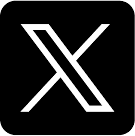Small businesses often face the problem of not having the means to monitor their finances in one place. That is why many business owners opt to create financial dashboards using Quickbooks/Xero API Integration. Quickbooks and Xero are top-tier accounting software commonly used by small businesses.
The financial dashboards display key financial metrics and provide insights, making it easy for small business owners to monitor their financial performance. Let's get to know the benefits of Quickbooks/Xero API Integration dashboards and how to create a dashboard for small businesses.
The Basics: What are Quickbooks Dashboard and Xero?
A Quickbooks Dashboard gives you a complete overview of the financial performance of your business. It has a user-friendly interface that displays plenty of key metrics and financial insights, such as expenses, revenue, sales by product, accounts payable, accounts receivable, and many more.
Quickbooks Online Dashboard features 9 primary tabs: sales, expenses, accounting, taxes, analytics, banking, reports, workers, and projects. Quickbooks Dashboard is ideal for small businesses requiring cloud-based financial information access.
Xero is another cloud-based accounting software that offers plenty of features that are ideal for small businesses. It offers 1,000+ third-party integrations with point-of-sale systems, time-tracking tools, debtor tracking, etc. It has a simple, user-friendly interface, making it easy for beginners as well.
With Xero, small business owners can create transactions, manage accounting and financial reporting, monitor sales invoices, and many more. With Xero API integration, your financial data will be synced automatically between the software systems.
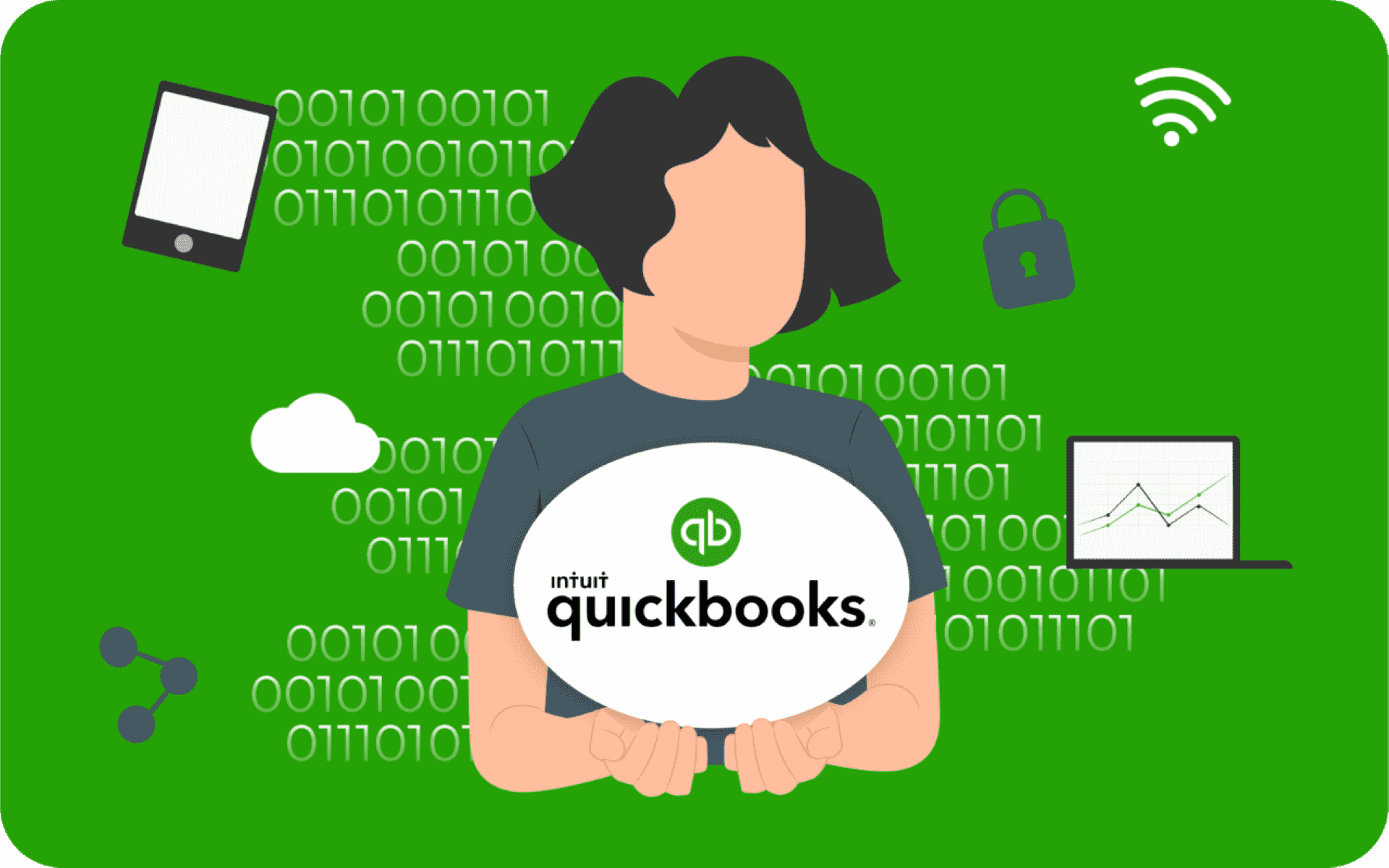
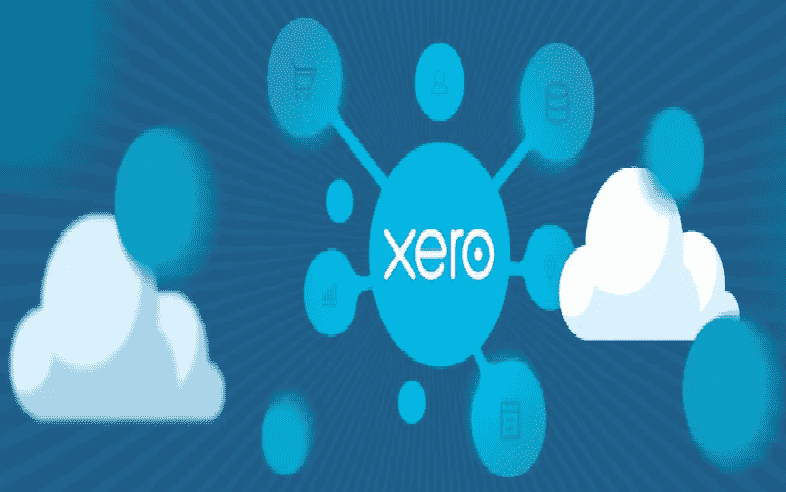
Benefits of Quickbooks and Xero Financial Dashboards
Quickbooks and Xero API integrations are known for providing a wide range of benefits, especially to small businesses. Let's explore the primary advantages here.
Easy to use
Plenty of Integrations and Plug-ins
Better Efficiency
Cloud-based and Accessibility
Increased Security
Affordable
Fewer Errors
Tax and Global Regulatory Compliance
How To Create A Financial Dashboard
To easily monitor financial performance and track progress toward your financial goals, creating a financial dashboard is relatively beneficial for small businesses. Let's explore how you can develop a financial dashboard for your company.
Step 1: Understand Your Financial Goals and Organize Data
Step 2: Select The Accounting Platform
Step 3: Finalize The Metrics
Step 4: Build Your Dashboard
Step 5: Track And Report Performance
Step 6: Decide On The Frequency
Related Tags
What Our Clients Say
John Miller
"Working with OpenMalo Technologies has been a game-changer for our business. Their innovative approach and expertise in technology have helped us transform our ideas into reality. They completed the tasks within the specified timeframe and budget, exceeding our expectations. "
Matt Magruder
"Thank you for the great and timely work. we are able to now process more resumes then ever."








































.png)